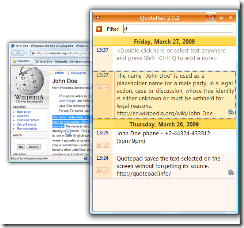Back in February, I ran into an interesting problem. Both my Wi-Fi and wired connections stopped working on my laptop. I was able to connect to the access point and get an IP address but was unable to ping or connect to anything. I was getting the infamous ‘limited connectivity’ error. After a day of debugging, I gave up and restored the computer from a backup. Everything worked fine until recently. This time I figured out why the Wi-Fi failed.
The Npcap/WinPcap Compatibility Problem
Until recently I was using an old version of Nmap from the February backup. Upgrading Nmap to the latest version broke my Wi-Fi. During the install process, Nmap installs its promiscuous driver, Npcap, and then says you might want to look for a newer version of the driver.  So I downloaded the 0.92 version. While installing the driver, I noticed that it recommended uninstalling WinPcap. I forgot that I had WinPcap installed. At one time WinPcap was the promiscuous driver of choice for Nmap and Wireshark but it has not been updated since 2013. Npcap is supposed to be the replacement for WinPcap even though it is not stable enough to be called version 1.0. Despite my stability concerns I uninstalled WinPcap, installed the latest version of Npcap, and everything works.
How did this occur?
My best guess is that I updated Nmap from version 6.47 to 7.40 in late January. I use Nmap about once or twice a year so I probably decided to upgrade to the latest version prior to running a network test. The network connectivity problem appeared when I rebooted in February. Although the Wi-Fi problem started occurring for people in April of 2016, it does not manifest itself until Nmap 7 installs Npcap. I upgraded Nmap to test our network Wannacry vulnerabilities in May. The next time I rebooted the network connectivity problem had returned.