PrtScr
 I was just about to pan PrtScr until shortly after I installed it I wanted to add a copy of an embedded Flash animated graphic. Foolish me! My first choice was to make a PDF of the web page. It turned out to be a terrible choice. The original chart had subtle shades of red. The PDF had one big blob of red. Score one for PrtScr. Selecting a rectangular area was a bit of a challenge on my laptop. I had to press on the Ctrl Key and the left mouse button while marking the area. I wish I could remap the PrtScr keys. Snag_It appears to be the favorite but it costs money.
I was just about to pan PrtScr until shortly after I installed it I wanted to add a copy of an embedded Flash animated graphic. Foolish me! My first choice was to make a PDF of the web page. It turned out to be a terrible choice. The original chart had subtle shades of red. The PDF had one big blob of red. Score one for PrtScr. Selecting a rectangular area was a bit of a challenge on my laptop. I had to press on the Ctrl Key and the left mouse button while marking the area. I wish I could remap the PrtScr keys. Snag_It appears to be the favorite but it costs money.
Quotepad
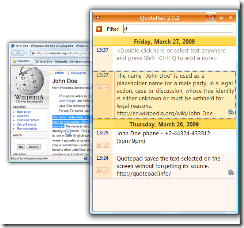 I thought I would have an immediate use for Quotepad. It looks promsing. I use Cut-and-Paste often at work but I have not used QuotePad yet beyond the initial trial. Keeping Clipboard history is a favorite requested feature for a lot of users and there are a lot of competitors in this area.
I thought I would have an immediate use for Quotepad. It looks promsing. I use Cut-and-Paste often at work but I have not used QuotePad yet beyond the initial trial. Keeping Clipboard history is a favorite requested feature for a lot of users and there are a lot of competitors in this area.
uSbuntu
I found uSbuntu on HowtoForge and it looked promising, too. A bootable Ubuntu that could also work under Windows. Too bad I was not able to get it to boot under Windows. It kept complaining about memory problems. Portable VirtualBox looked promising at first because it is so slim compared to VMServer. Too bad I never got it to boot completely.
Portable Ubuntu
I found Portable Ubuntu on Lifehacker. Portable Ubuntu installed with a minimum of problems. It was easy to install and in my limited testing, it worked without a fuss. My biggest problem is that I really don’t have a real use for Ubuntu. One of the areas Linux excels in is network testing. Backtrack3 is my favorite in this area but I have to reboot. So as an extra test I decided to install a Nmap variant called knamp. It installed and it worked. Not bad!
