Last week I gave a licensing seminar before the Northern California Area Quarterly Partner Briefing that ran throughout the morning. In the session we covered many, many aspects of licensing, including “What licenses do you need to use Windows 2003 Terminal Services?†This seems to be an area with several questions, so I thought I would post here about how it really works (and it’s not that bad).
So, if you have a standard Windows 2003 Server network with six (6) PCs connected to it, your network will look like this with the following licenses:
 (Click to view full size image)
(Click to view full size image)
Now what happens if you want to allow two (2) of those PCs to log into the server using Windows 2003 Terminal Services? It’s actually very straight forward… You simply need two (2) Windows 2003 Terminal Services CALs for those two (2) PCs. You can see this represented below:
 (Click to view full size image)
(Click to view full size image)
Since you can purchase either User or Device Terminal Services CALs (they are separate items, so purchase the ones you want), the number of Terminal Services CALs you need depends on the total number of Users or Devices (depending on which option you choose to license by) that connect to the server utilizing Terminal Services. These are not concurrent use, so each separate Device or User that utilizes Terminal Services would need their own Terminal Services
Some common questions:
1) Does a Windows 2003 Server include a Windows 2003 Terminal Services CAL
– Answer: No, they are separate items.
2) Does an SBS 2003 Server CAL include a Windows 2003 Terminal Services CAL?
– Answer: No, they are separate items.
3) Does the Windows Desktop Operating System include a Windows 2003 Terminal Services CAL?
– Answer: No, the Windows Desktop Operating System license does not include a Windows 2003 Terminal Services CAL
– NOTE: Customers who had Windows XP Professional licenses prior to April 24, 2003 are eligible to receive a free Windows 2003 Terminal Services CAL for that device. Read the “Terminal Server Licensing Changes and Transition Plan†document for details. These customers have until June 30, 2007 to claim these free Windows 2003 Terminal Services CALs.
So what happens if you’re on an SBS 2003 network and bring up a Windows 2003 Server as a member server on the domain to act as your Terminal Server? Now what? Again, it’s not that bad. Let’s take a look…
So here is how your SBS 2003 Server network would look with a Windows 2003 Server member server:
 (Click to view full size image)
(Click to view full size image)
Remember, your SBS 2003 CALs provide you rights to access the Windows 2003 Server as a member server on the network from a server perspective, so you would not need to purchase additional Windows Server 2003 CALs for your Users or Devices. Now, if you want to allow two (2) of those Users or Devices to access the Windows 2003 Server using Terminal Services, then you would need to add two (2) Windows 2003 Terminal Services CALs (one per User or Device depending on which licensing model you choose) to enable those Users or Devices to access the server via Terminal Services:
 (Click to view full size image)
(Click to view full size image)
So in reality, the only thing that changes from a network licensing perspective with Terminal Services vs. a regular Windows Server 2003 or SBS 2003 Server environment is the need to add a Windows 2003 Terminal Services CAL for each User or Device (depending on which licensing model you choose) that uses Terminal Services to access the server.
See? That isn’t so bad, is it?
One thing to note, the above talks about the network licensing for Terminal Services. Terminal Services in no way changes Microsoft Office licensing. So, if you have additional PCs access the server via Terminal Services to run Office, you still need one license of Microsoft Office for every device that runs Office and Office is NOT licensed concurrently. Because of this, each device that accesses the Terminal Server to run Office needs its own unique Microsoft Office license and it cannot be an OEM Didn’t know that about OEM Office licenses? Be sure to check out Question #9 on “The 30 in 30†to learn more about that.
Thank you and have a wonderful day,
Eric Ligman
Microsoft US Senior Manager
Small Business Community Engagement
This posting is provided “AS IS” with no warranties, and confers no rights
Link to Windows 2003 Terminal Services – What licenses do I need? Examples both with and without SBS 2003.






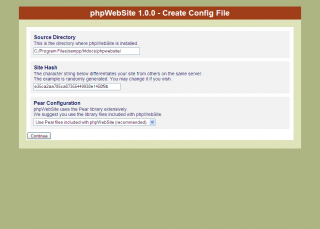 On the next screen you will need to make sure that phpwebsite is entered in the box for Database Name and Database User. You will need to enter the User’s password you created above into the Database password box. The Host Specification should be localhost and the other boxes can be blank. Click on the Continue button to go to the next screen.
On the next screen you will need to make sure that phpwebsite is entered in the box for Database Name and Database User. You will need to enter the User’s password you created above into the Database password box. The Host Specification should be localhost and the other boxes can be blank. Click on the Continue button to go to the next screen.