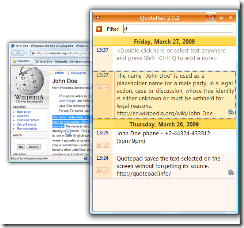This all started out when I noticed that I had left my Blackberry USB cable at work. Since the Blackberry USB is pretty unique I would have to go find my Blackberry charger to charge my phone. That got me to thinking that this might be a good time to setup my WiFi and Bluetooth connections. Setting up the WiFi connection was simple and uneventful. Now I have faster web browsing on my phone while I am in my house. Setting up the Bluetooth connection was not that easy.
Shortly after I purchased my laptop three years ago I decided to add a bluetooth card. My thought at the time was to use a bluetooth headset for VoIP phone calls. The VoIP project did not work out so I turned off the bluetooth card. What I remember of that work was that I had to install the Toshiba bluetooth stack to make the bluetooth connection work. I do not remember ever getting the Microsoft bluetooth software to pair up with the bluetooth device.
So I go into the Toshiba software and turn on the bluetooth card. Within about five minutes I have my Blackberry 8900 paired up with my laptop. Everything looks so slick! I have visions of a tethered laptop. One last test remains. I cranked up the Desktop Manager and started the bluetooth configuration. Lo and behold, the Desktop manager cannot find a bluetooth device! I’ve got a paired device. What do you mean you cannot see it?
After some research I find out that those fine folks at RIM only work with the Microsoft bluetooth stack. Well that sucks! So I removed the Toshiba stack and rebooted. After it finishes rebooting, I try to pair up. The Microsoft software cannot find any bluetooth device. I seem to remember being in this position once before.
After a little more research I find this post, BostonPocketPC – Remove Toshiba Bluetooth Drivers and Install Microsoft Bluetooth Stack. Although I do not use the Vista operating system, the author implied that there were new bluetooth drivers from Microsoft and the easiest way to install them was to install a recent version of Intellipoint. I installed Intellipoint and nothing changed. The drivers still had a 2-001 date. It looks like I am still using the old drivers. So I deleted the existing bluetooth device configuration in the Device Manager, turned off my WiFi and bluetooth(Fn F2), and rebooted. When XP rebooted it found the bluetooth card and installed the new drivers. Although my phone could not be found using the normal bluetooth(PAN) search, it was found using the control panel version. My Blackberry 8900 is evidently an “other†bluetooth device. Within a few minutes I was paired up and synchronizing my contacts. I am still a little miffed that I cannot manage my media files but it works for basic synchronization. I suspect that is on the ToDo list for the developers at RIM. Wow, that took a lot longer than I expected!
Correction 4/26/09
This morning I checked the bluetooth synchronization again and the Microsoft stack does not pair up. I guess I am going back to the Toshiba stack. At least it works as a modem!