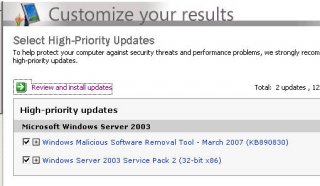Try our free web site speed test to improve website performance. Enter a URL below to calculate page size, composition, and download time. The script calculates the size of individual elements and sums up each type of web page component. Based on these page characteristics the script then offers advice on how to improve page load time. The script incorporates best practices from HCI research and web site optimization techniques into its recommendations.
Source: Web Page Analyzer – free website optimization tool website
I was looking through my firewall log and noticed a large amount traffic coming from Ben Witherington’s Blog. This was surprising since I do not go to his website. All of this traffic must be coming in when my RSS reader reads his feed. Hmm… How can that be?
My first test was to validate the feed and it failed with a feed “Unable to validate, due to hardcoded resource limits ” error message. So I decided to see how big his feed is. I went to his home page and clicked on the feed link. When I brought up the properties for the resulting web page it was a whopping 706,911 bytes.
My next test was to run his feed through the Web Page Analyzer mentioned above. The Web Page Analyzer is very good at pointing out images that should either optimized to a smaller size or replaced with a thumbnail version. To my surprise most of his feed is text. It said the feed was a more respectable 180,280 bytes but this seemed to be really high. I guess that http compression must be dramatically lowering the impact when you view it in a browser. My feed comes in at a mere 9,232 bytes.
After going back to his home page the reason why the feed is so large became apparent. He is writing a novel and he is posting installments on his blog. His home page is large because it contains a lot of text.
My solution to the web traffic issue is to lower the update frequency for his blog to once a day. The default update frequency for my RSS reader is once every four hours. I had changed the update frequency downward from a higher frequency awhile back because RSS readers can be addictive and distract you from productive work. Now I know that RSS readers can consume a significant amount of bandwidth, too.
[tags]webdesign[/tags]